No add Object Button (option)
2 posters
Page 1 of 1
 No add Object Button (option)
No add Object Button (option)
as I watch the tutorials, I see an add object option on the video, but I don't see "add Object" in my version ,which is the full version
Phazor- Posts : 5
Join date : 2019-07-07
 Re: No add Object Button (option)
Re: No add Object Button (option)
Your version has been updated, there are tutorials from previous versions. To insert objects follow the step-by-step of the images below.
File - Start Mesh- Load Mesh -Add New Mesh.
You will have the front view of where you want to insert the mesh and then the side view, so you can direct where you want the new mesh to be.
If desired, you can import the mesh in the original position and move it later(Add New Mesh - Keep Position)
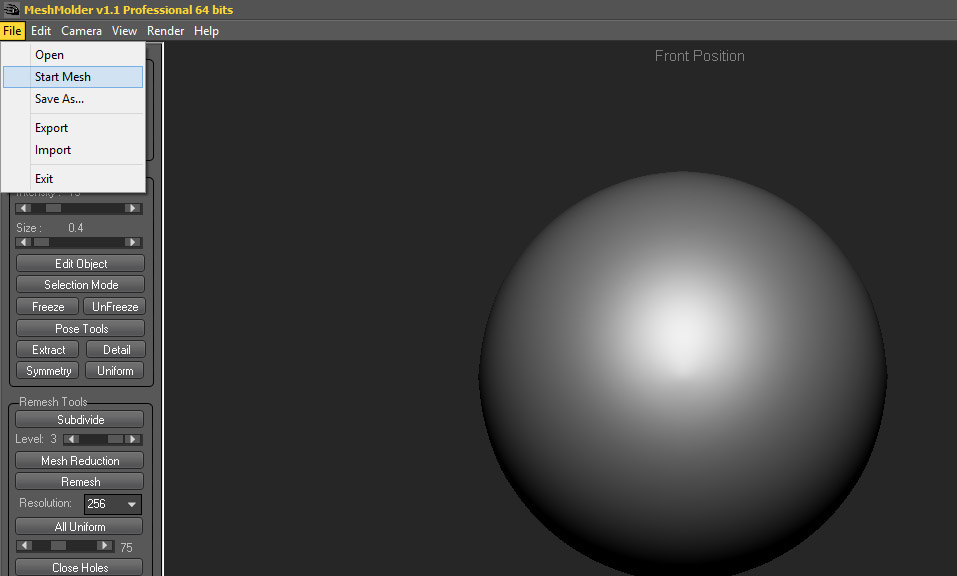
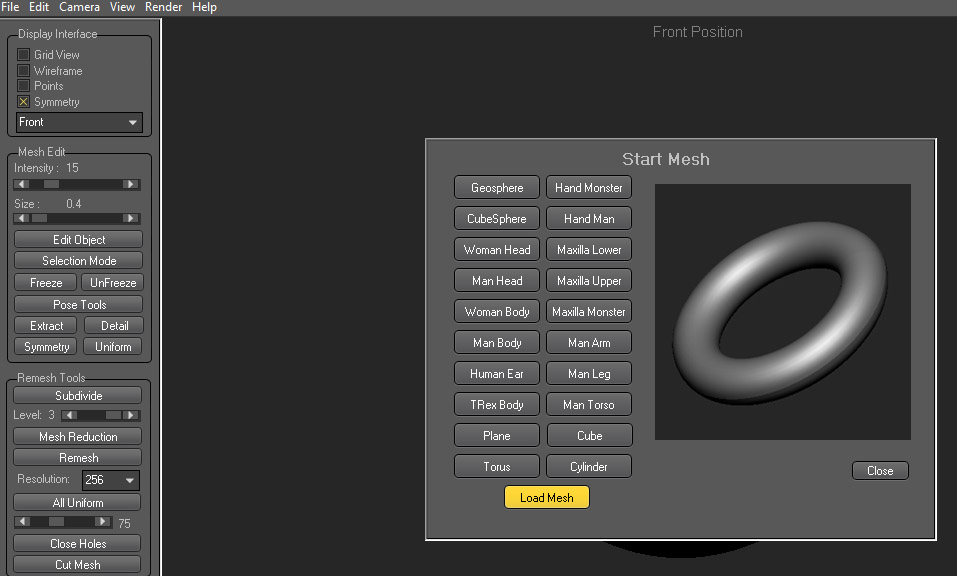
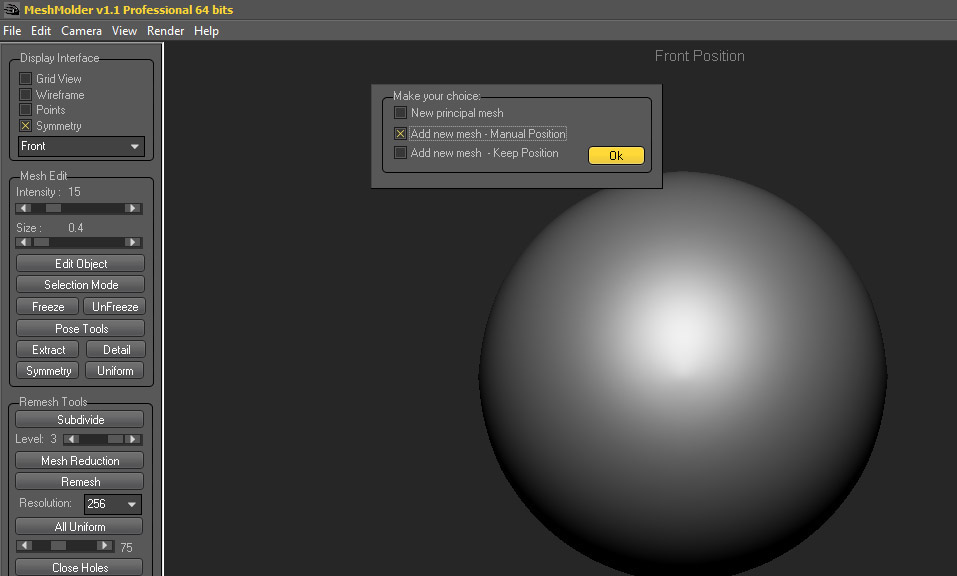
File - Start Mesh- Load Mesh -Add New Mesh.
You will have the front view of where you want to insert the mesh and then the side view, so you can direct where you want the new mesh to be.
If desired, you can import the mesh in the original position and move it later(Add New Mesh - Keep Position)
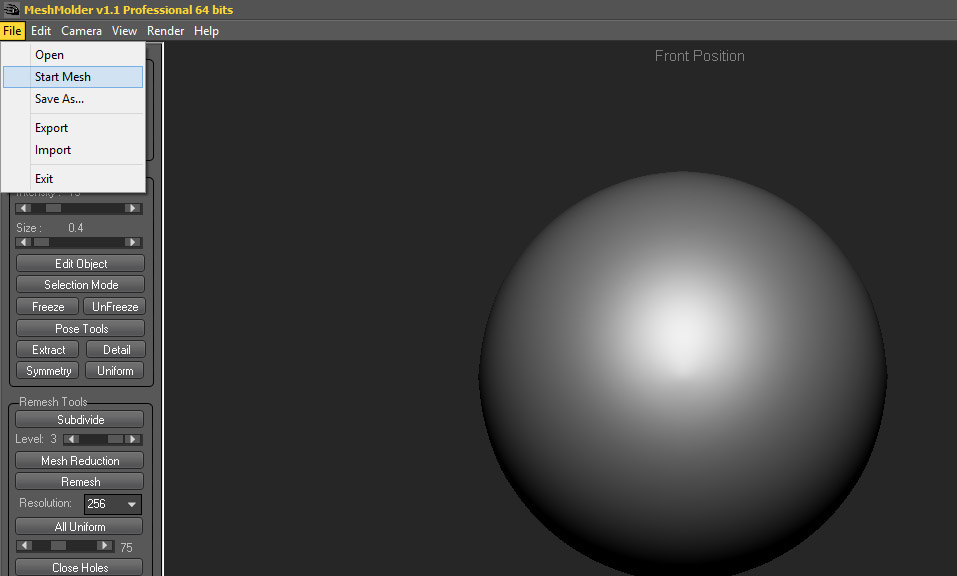
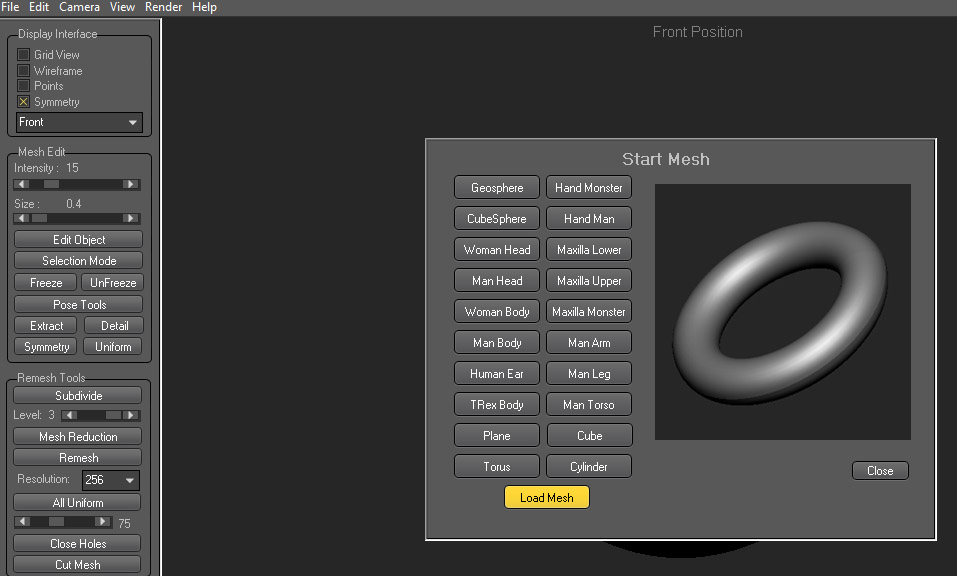
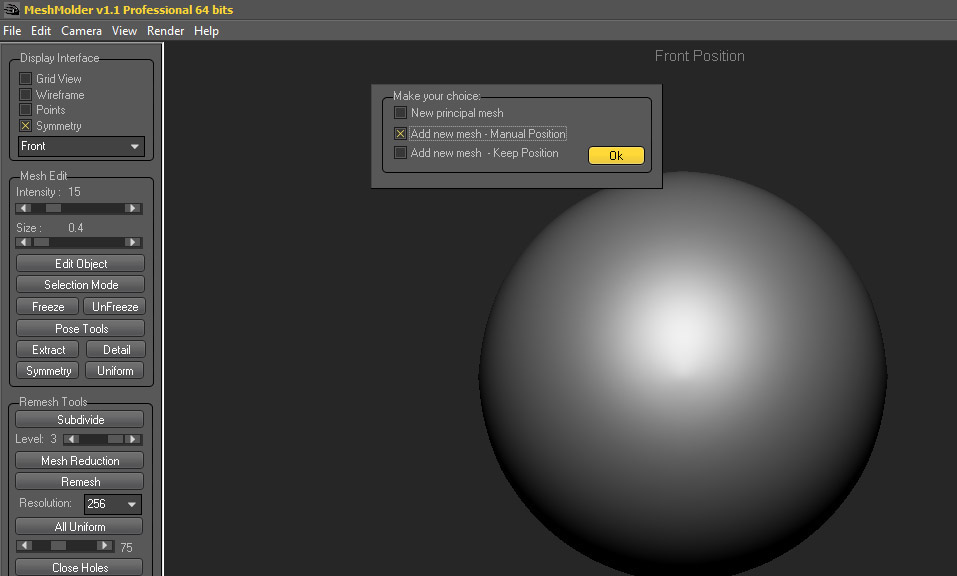
 Re: No add Object Button (option)
Re: No add Object Button (option)
Thanks for your help and the thorough response! I was also wondering if there were keyboard shortcuts to add new objects, or move/rotate objects. The only keyboard shortcuts I saw were the ones in the Preferences for the Brushes. Are there more keyboard shortcuts than the brushes and if so, where do I find them?
Figured out the Spacebar (Shift key with Active Tablet) for brush resizing, the Z key for reference images, and the X key for the Projection Tool.
Figured out the Spacebar (Shift key with Active Tablet) for brush resizing, the Z key for reference images, and the X key for the Projection Tool.
Phazor- Posts : 5
Join date : 2019-07-07
 Re: No add Object Button (option)
Re: No add Object Button (option)
I also know about the Controls Preferences (Radius/Zoom, Stencils, etc.) but I don't see keyboard shortcuts to Add Mesh/Rotate Mesh/Scale Mesh/Move Mesh/etc.
Phazor- Posts : 5
Join date : 2019-07-07
 Re: No add Object Button (option)
Re: No add Object Button (option)
There are no shortcut keys to move, rotate or scale the mesh. For these functions just click on the mesh of the layer you want with the right mouse button and will appear the options to move, rotate, scale, mirror, unify, etc.
Page 1 of 1
Permissions in this forum:
You cannot reply to topics in this forum|
|
|

 Home
Home